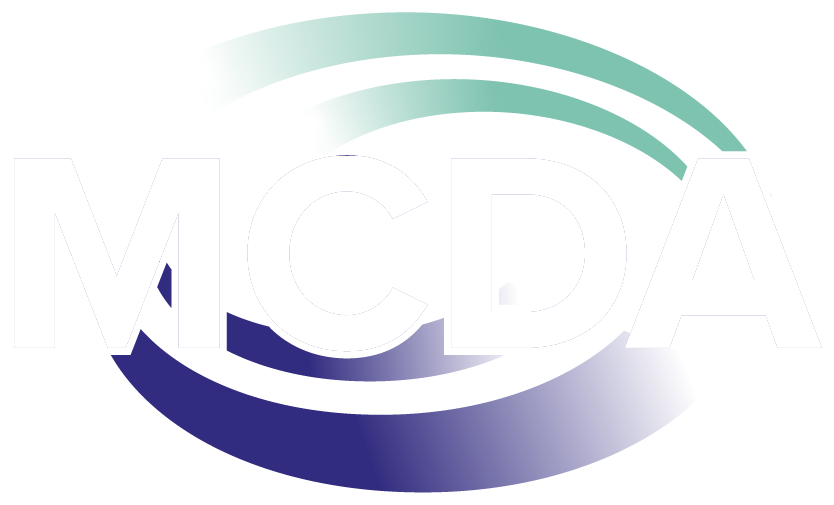On Twitter
 Using your own Twitter account, follow @mn_mcda.
Using your own Twitter account, follow @mn_mcda.
2-4 times a week:
- Retweet a post from MCDA – click the 2 critical arrows icon. You can write a comment (optional), then click the Retweet button.
- Favorite a tweet from MCDA – click the heart icon below the tweet.
- When you tweet something of interest to MCDA members, include @mn_mcda in your message for potential retweets
On Facebook
 Using your own Facebook account, search for the business page “Minnesota Career Development Association.â€
Using your own Facebook account, search for the business page “Minnesota Career Development Association.â€
- Click “Like†or “Follow†to have MCDA posts appear in your feed.
At least once a week:
- React (like, love, wow, etc.) to post from MCDA
- Share MCDA posts on your feed
- Tag @MNMCDA on items you post that would be of interest to MCDA members
- When applicable, RSVP for MCDA events
On LinkedIn
From your LinkedIn account, search for the company page “Minnesota Career Development Association.â€
- Click “Follow†to have MCDA post appear in your feed.
- NOTE: MCDA is using the company page as our main presence on LinkedIn. The LinkedIn group will be removed.
On your profile:
- Click on your photo to edit your profile.
- In the place where you list your membership to MCDA (in your Experience or Volunteer section), click the pencil icon to edit your MCDA entry.
- In the company field, reenter “Minnesota Career Development Association†so the company page name appears. Select the company page and save your changes.
Once a week:
- Like a post from MCDA
- Share an MCDA post on your feed
- Comment on an MCDA post
Do you have ideas for MCDA’s social media? Send us a message on Facebook or tweet us.
We look forward to connecting with you!